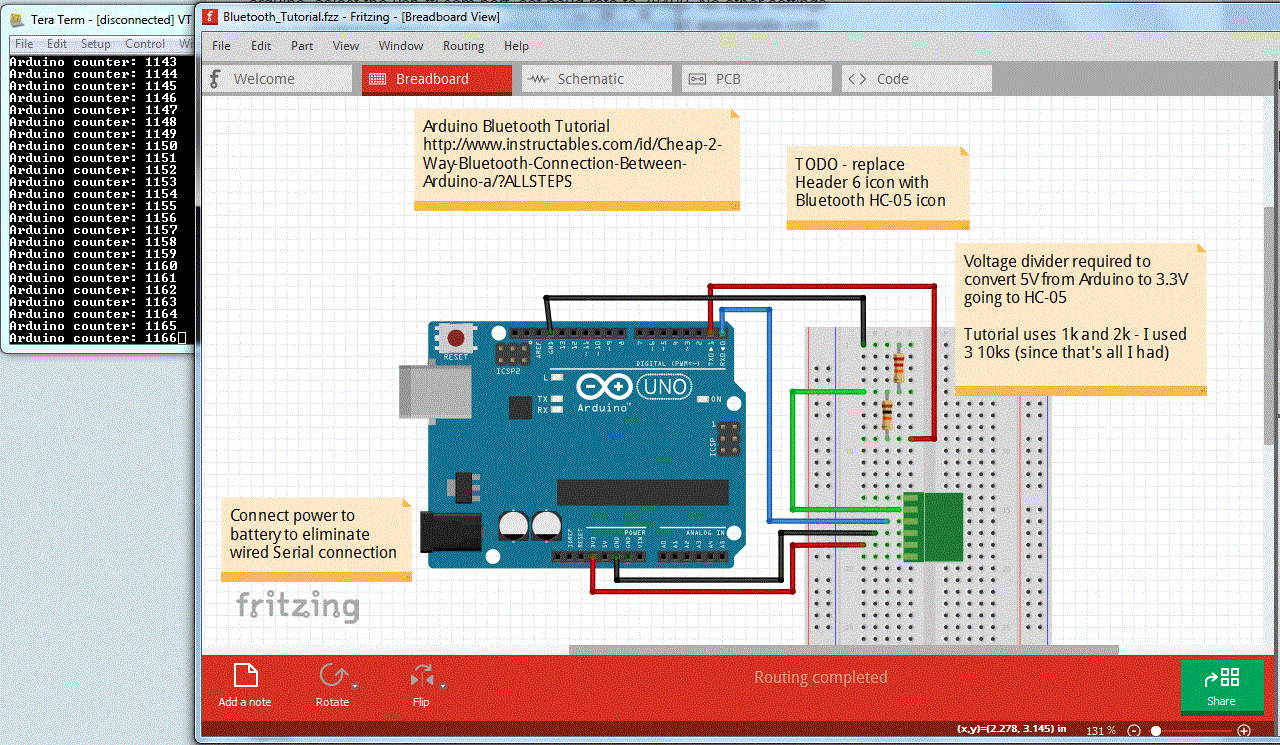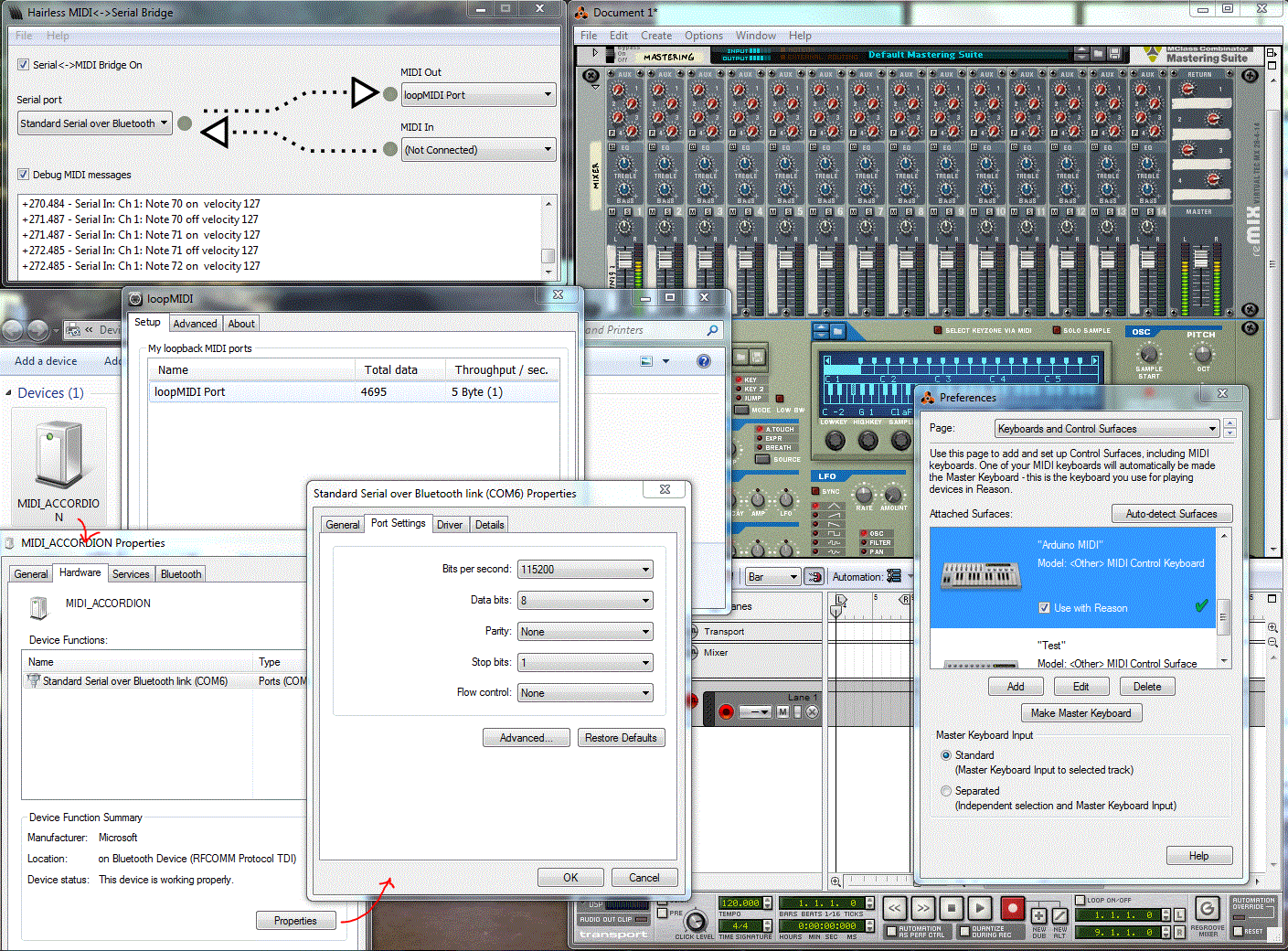Now that we’ve established a MIDI connection over the USB wire, let’s take it one step further and send the data over bluetooth instead so that the accordion can be played wirelessly.
Goal
Have the Arduino send MIDI data to the PC wirelessly using Bluetooth.
Note: This step is optional to build a working MIDI accordion and only necessary if you want to be able to play the accordion wirelessly. Also, this tutorial assumes you’ve established your MIDI connection using a Serial-to-MIDI converter (see Sending MIDI guide) and does not apply if you’re connecting with a MIDI cable.
You will need:
- Arduino (Uno, Mega, etc)
- Bluetooth HC-05 transceiver
- Bluetooth USB dongle
- 1x1k Ω resistor
- 1x2k Ω resistor
- You can also use 10k and 20k if you don’t have 1k/2k
Solution
Honestly, this guy does a much better job of explaining how to do this than I could, so I recommend checking out his tutorials on hooking up bluetooth to Arduino.
Additionally, we’ll need to configure the transceiver using AT commands so that it uses a baud rate of 115200 bytes/second. This blog post does a really great job of breaking down each component of getting the HC-05 into AT mode, including which pins need voltage dividers and how to avoid connecting to the KEY/EN pin by using the button on the board.
Once all of this is done, all you need to do is update your Serial-to-MIDI converter to use the new bluetooth Serial Port instead of the arduino port and you should be good to go.
Up next: Using an external power supply
Troubleshooting Notes
Using Tera Term
- When I first booted Tera Term the Serial COM ports were not available - it took a few minutes after pairing the BT devices for them to show up.
- Note: You can’t use TeraTerm while trying to establish a connection to the Serial-to-MIDI converter (because it’s occupying the port you need).
Configuring the tranceiver
- Note: I couldn’t get the KEY pin working through the arduino, so I just used the reset button and held it whenever I wanted to enter a command.
Credit
Thank you to:
- Hazim Bitar for making the detailed Instructables for using Bluetooth with Arduino and configuring the Bluetooth transceiver).
- Martyn Currey for going into great detail on using the HC-05 in AT mode.